
Sign up for our newsletter
Stay informed with the latest trends and best practices in finance and procurement.
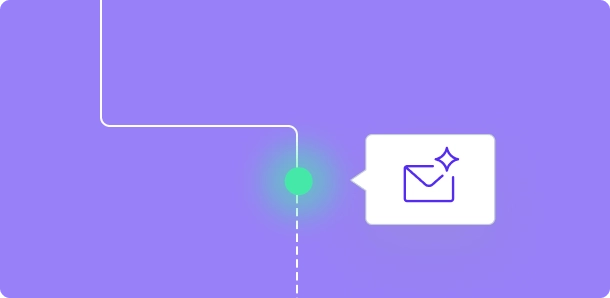
NetSuite is one of the most popular Enterprise Resource Planning (ERP) software options available today. Architecturally, it was built for cloud deployment long before it became popular for ERPs to use cloud server-based technology. With a twenty-year history of supporting the needs of small businesses and global enterprises, NetSuite has made a name as a monolith in the ERP arena. For companies experiencing steady growth, transitioning to a more robust system such as NetSuite is the next obvious step. Below is an in-depth look at NetSuite migration and what you need to know to be fully prepared for a successful migration process.
This article will cover the following topics:
- Why do companies adopt ERPs like NetSuite
- What is NetSuite Data Migration?
- How does NetSuite Data Migration support growth?
- Migration Best Practices
- Avoiding Risk and Disruption
Why do companies adopt ERPs like NetSuite?
Many companies in the early stages of growth rely on startup programs such as Xero or Quickbooks online to handle their financial and accounting needs. However, as companies expand over time, they require more robust support for their operating processes. At this time, business heads begin to look towards stronger and more fully functional programs such as ERPs. NetSuite is, by far, one of the most popular ERP (Enterprise Resource Planning) systems, and it is well-known for supporting small, medium, and larger-sized enterprises. Businesses whose software can no longer support their rapid expansion trust an ERP such as NetSuite to provide the more comprehensive solution they need. NetSuite takes care of ERPs and CRMs, providing the hard data for management to make critical business decisions.
What is NetSuite Data Migration?
NetSuite data migration involves transferring data from previous legacy systems to the new NetSuite software. As one of the most competitive cloud-based ERPs on the market, NetSuite has fine-tuned the migration process. This means businesses can transfer their data over from Quickbooks or another system with ease.
Businesses using disparate programs they have outgrown will find that transitioning to NetSuite makes workflows easier. No longer will they have their data in multiple places. Instead, with NetSuite data migration, all critical data from separate systems will be intact in one fully-featured, highly advanced system.
How does NetSuite Data Migration Support Growth?
Businesses experiencing expansion will appreciate the extensive support that NetSuite offers. NetSuite provides companies with the tools and versatility required to scale to a more complex level.
Some of the primary ways NetSuite provides support to growing companies include:
1. Customization: NetSuite is fully customizable, which makes it a malleable option that gives a growing company the flexibility it needs. NetSuite offers the possibility to customize roles and permissions to support a company’s expansion and create highly scalable workflows.
2. Subsidiaries: When companies expand, they often have subsidiaries that need to be supported on the same software so as to maintain cohesion. This is one of the ways that NetSuite supports growth. By offering accounting and reporting for subsidiaries, businesses can rest easy knowing they have the structural support they need.
3. Reporting: It can be challenging to get the needed data when everything is only available in a rigid format. Thankfully NetSuite offers multi-faceted reporting to enhance segmentation. With flexible reporting, reporting views can be easily adjusted to demonstrate vital data.
NetSuite Migration Best Practices
NetSuite has created a seamless system that fully supports migration from existing ERPs and CRM software. However, challenges may still arise when transferring large datasets from one program to another. That’s why it’s helpful to be cognizant of NetSuite migration best practices when transitioning to NetSuite from a legacy system. Below are some of the best practices that will support smooth data migration.
1. Team Preparation
Team preparation is integral to ensuring a seamless migration during the transitional phase. Making sure every team member knows the modus operandi going forward can make the difference between a successful deployment and one riddled with blockages and miscommunication. Regular updates and clear communication are of utmost importance, as well as assembling a chain of command among team members. This helps to implement the program in a measured and controlled way.
2. Data Identification
When it comes to migrating to NetSuite, proper data management is key. This will ensure that only necessary and vital files are transferred to the new program. NetSuite recommends a specific data import process that addresses most major business operations. This provides a stable base to work with and sets up a seamless workflow moving forward. The NetSuite data identification and import process includes the following:
- Classification of data
- Chart of Accounts
- Data related to employees
- Import of data connected to communications and activities
- Import of data associated with relationships and entities
- Import of data connected to ERP transaction data
3. Cost Consideration
Each data module transferred from an existing ERP or CRM system will be calculated at a cost. The cost may be minimal with smaller data sets. However, once the amount of data increases, the price increases considerably. Each record migrated over from a legacy system will cost the enterprise between 10 and 50 cents. With a business potentially having hundreds or even thousands of different records, the cost can quickly increase exponentially. To reduce this cost, avoid transferring old data files that aren’t needed and streamline all fields to avoid unnecessary expenses.
4. Process Documentation
With an undertaking as large as transferring all of a business’s data files to NetSuite, it’s essential to document the process. Keeping detailed records and documentation pertaining to the NetSuite data migration will be integral in helping to save time in the future. If there are any team member changes or adjustments to the project after the migration is completed, documenting the process will prove beneficial. Some details to document include:
- Data mapping processes and how migrated data was selected
- Identify the migration team members and their roles
- The relationship between records, including foreign & primary keys
- Data restrictions for fields in the NetSuite system and the existing legacy system
- Project timelines, including important dates and milestones and when they were reached
- What steps were required to prepare the data and to guarantee successful NetSuite data migration
Problem Management & Preparation
Preparing thoroughly for the migration, and planning for any problems that may arise, is of the utmost importance when performing a NetSuite data migration. The first step in problem management and preparation is to develop a thorough migration plan. While planning and preparing, make sure that the legacy data has been re-defined according to the guidelines outlined by NetSuite. Fields, forms, and records should all be verified several times.
After the upload is completed, any errors that arise should be resolved right away. Errors can be seen in the NetSuite error logs. Taking steps to replace incorrect data at the early stages while helping your team avoid any difficulties will be essential going forward.
Project Management
Effective project management is a critical component of successful data migration. One of the vital parts of effective project management is time management. Timing is crucial because the entire migration is complex, and new data continues to flow through existing legacy systems while the process is ongoing. It’s essential to time and manage the project appropriately so that no valuable information is lost.
Avoiding Risk and Disruption
In addition to migrating data successfully, the second critical component of the NetSuite migration process is avoiding risk. Migration comes with many different challenges, including loss of data, cost overruns, and incorrect data uploads. Careful consideration of the potential risks and workflow disruptions is essential when it comes to major projects such as this. One of the ways to mitigate these risks and disruptions is with the help of a third-party service provider. Leading the way for forward-moving businesses is one of the most effective providers of NetSuite integration - PayEm.
PayEm is a cutting-edge platform that automates the migration process with native NetSuite integration. Its intuitive process and seamless integration structure ensures a seamless NetSuite migration for companies of all sizes and includes:
- Complete data syncing
- Seamless NetSuite integration in minutes
- Avoid double entries and manual data documentation
- All configurations, mapping, and data are aligned perfectly by subsidiaries
- Enjoy auto segmentation for seamless bill pay and streamlined reconciliation
- Manage all POs seamlessly, including PO to card management
- Schedule amortizations easily
- Complete customizations available for comprehensive reporting
PayEm is a solid connective platform that can confidently guide successful migrations with a professional yet personal approach. Ready for a seamless NetSuite integration? Contact PayEm’s experts for a commitment-free, no-cost demo of the platform.

