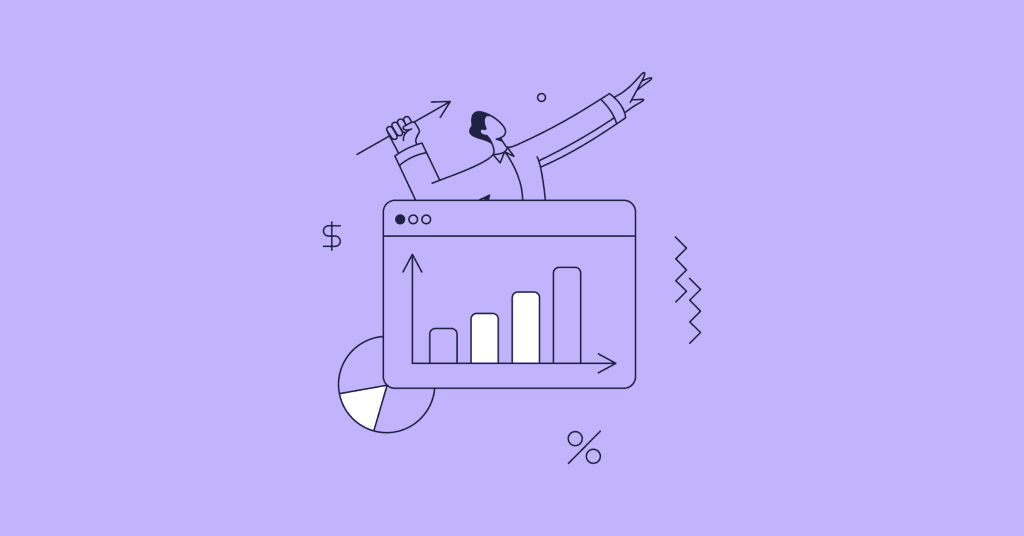PayEm with QuickBooks Online
Manual journal entries are a time-consuming process, where teams can spend hours coding and syncing transactions in QuickBooks Online. The PayEm integration helps you automatically export reconciled transactions to the QuickBooks Online platform, improving efficiency, productivity, and accuracy.
QuickBooks Online Integration at a Glance
Sync accounts with a moment’s notice
Quicker import and export of reconciled transactions
Insights dashboard for unparalleled visibility into total spend
Auto-categorization to ensure GL is always up to date
Receipt capture and automatic spend categorizations for bulk reconciliations
Track and monitor spend owners, vendors, and payment status
Why a PayEm and QuickBooks Online Integration Works
Key Benefits of a PayEm and QuickBooks Integration
Automatic Data Transfer
Forget manual coding, the PayEm with QuickBooks Online integration ensures your spend data is regularly synced to the GL for all transactions, invoices, cards, and reimbursements.
Consolidated Data
The PayEm and QuickBooks integration will consolidate a company’s workflows and spend data in a single spot. Keeping your GL current has never been so easy! This also means that leadership and budget owners get the answers they need exactly when they need them. A business can process card and bill payments in a single platform quickly.
Track and Manage Spend
A business can track vendors and subscribers with ease, controlling spend before it even happens. The PayEm with QuickBooks Online pairing enables a business to monitor spend owners, vendors, and payment status as soon as the transaction occurs. This means a company can access spend reports in real-time, making it easier to stay within budget.
Eliminate Reconciliations
Useful integrations, like PayEm with QuickBooks Online, help a business eliminate duplicate efforts and refrain from performing the same repetitive tasks. The implementation of a consolidated solution will eliminate time-consuming, cross-platform reconciliations and reduce the rate of errors.
Streamline Processes
PayEm works with QuickBooks Online to streamline financial processes like bill payments, corporate card management, accounting automation, and approval workflows. A business is able to consolidate all related data in a single, unified platform.
Access the power of QuickBooks Online enhanced by PayEm
Contact us today to drive efficiency, reduce costs, and maximize operations.