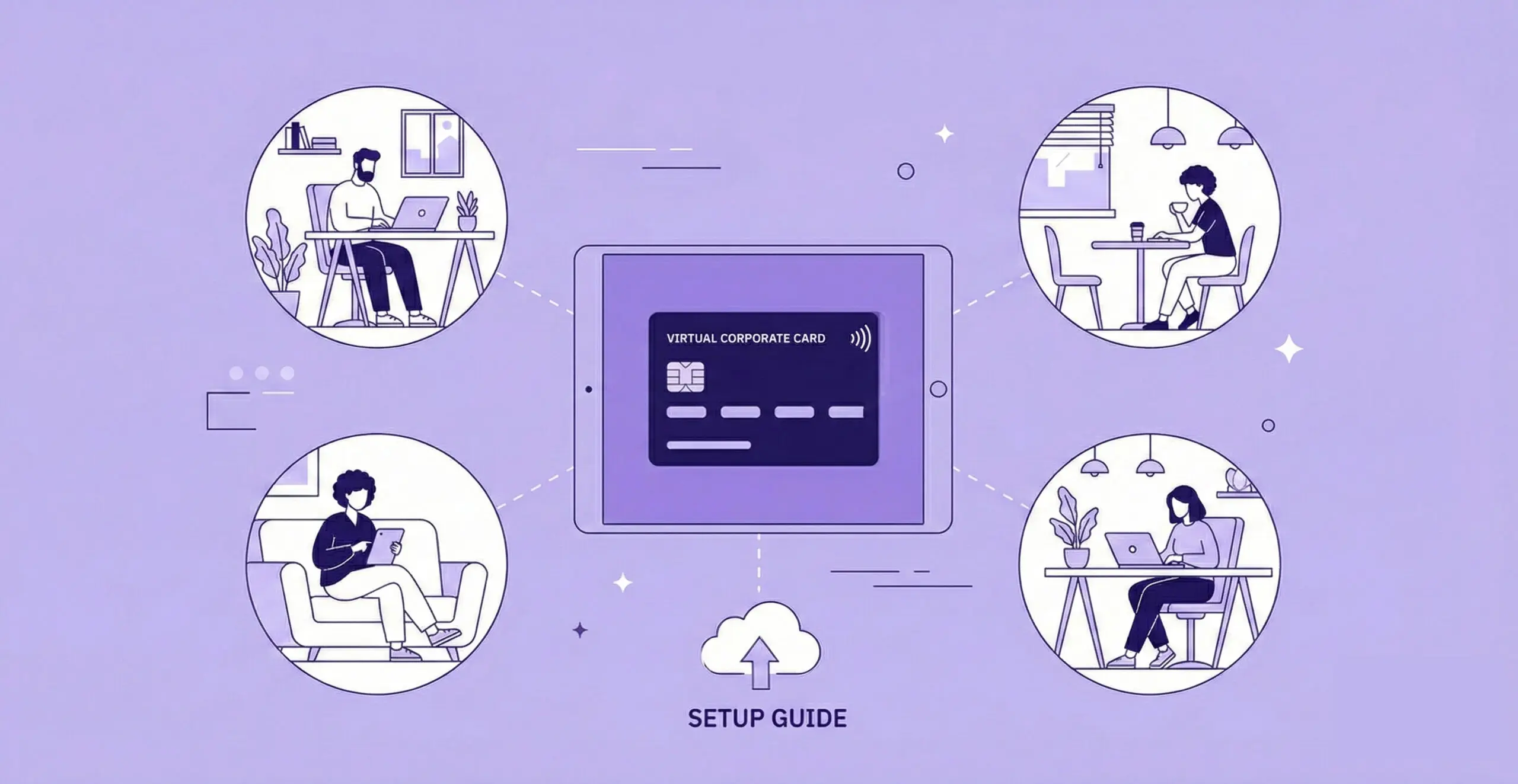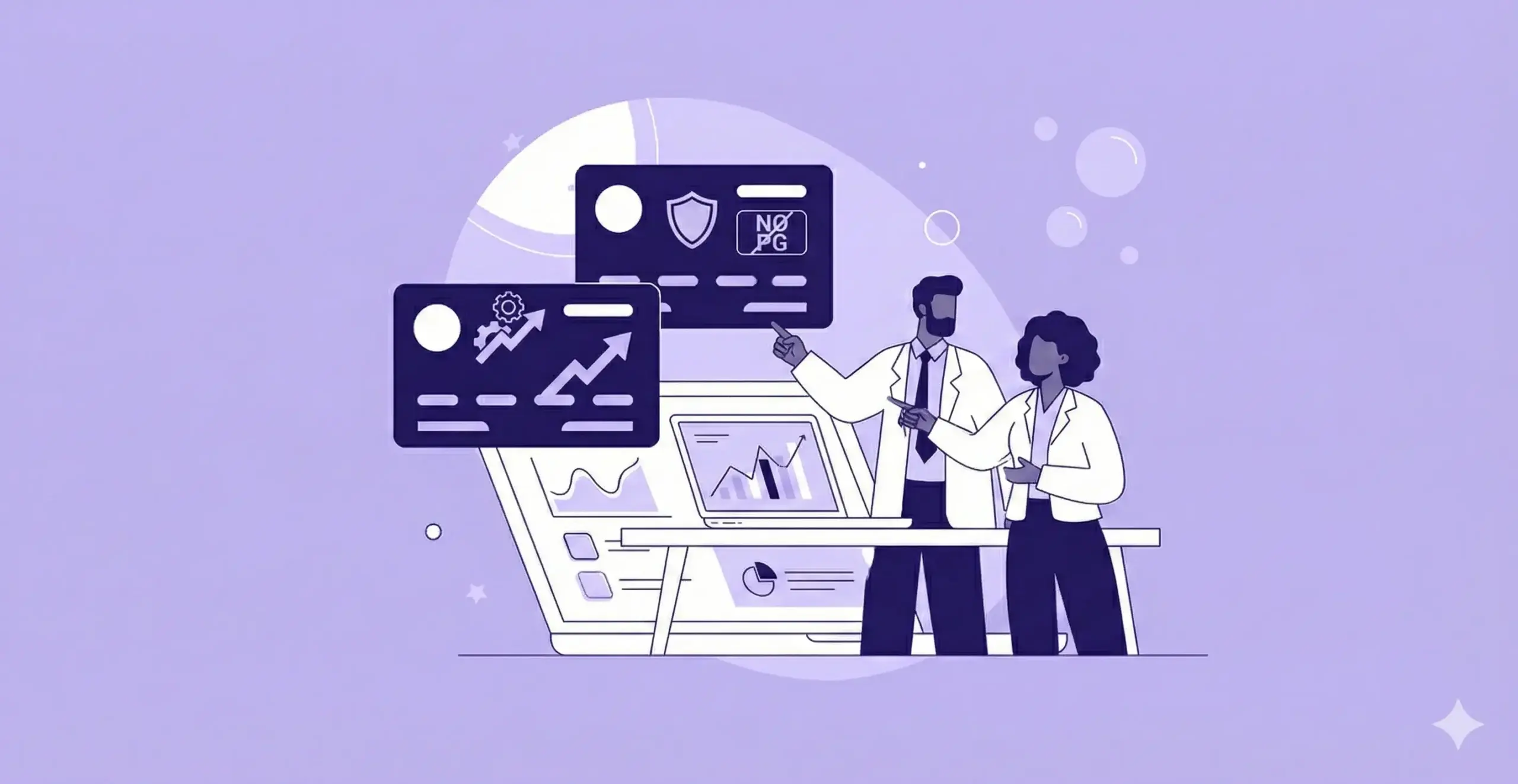February 25, 2025
Managing Multiple QuickBooks Online Instances: A Guide for Growing Businesses
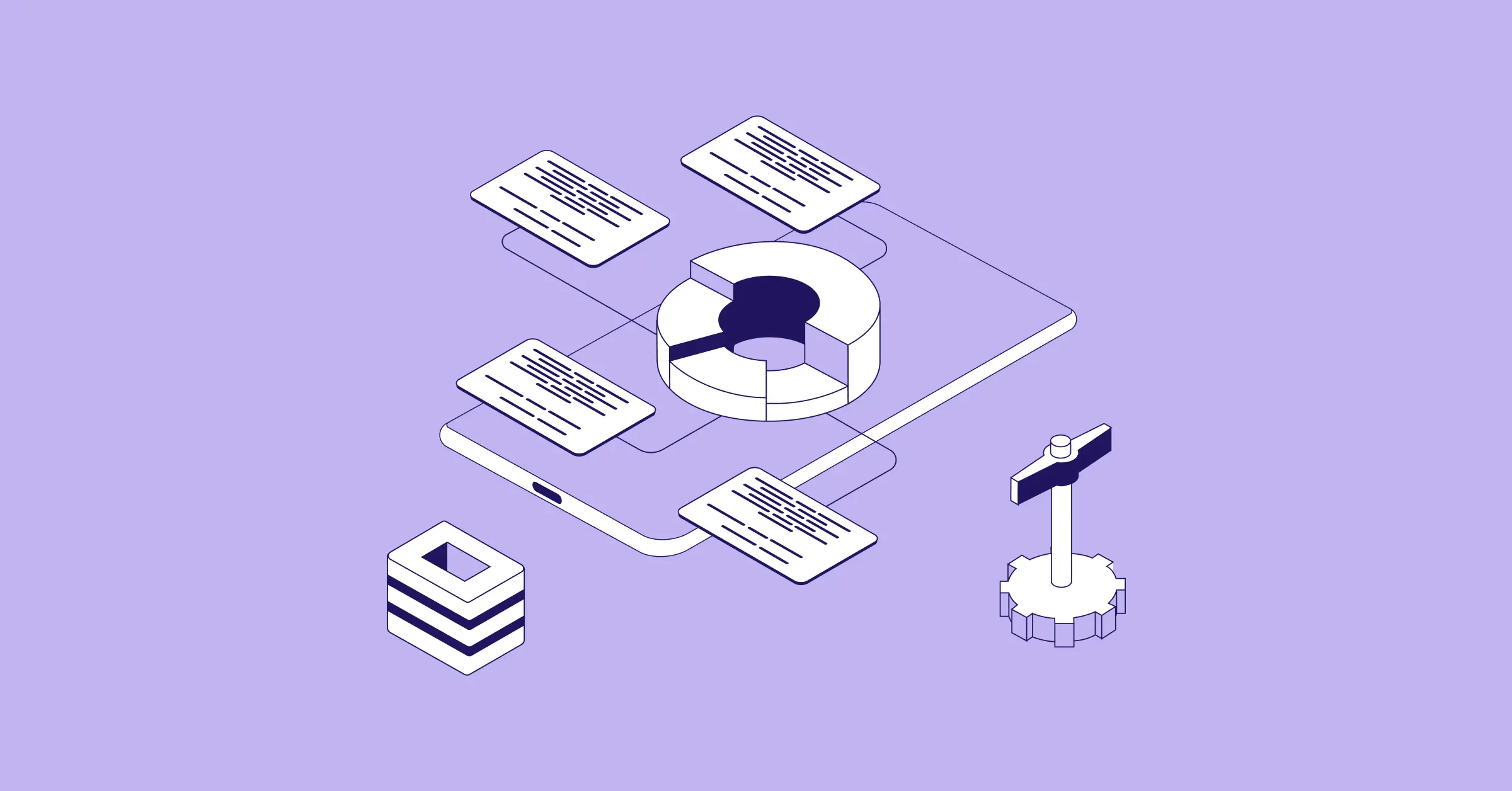
Sign up for our newsletter
Stay informed with the latest trends and best practices in finance and procurement.
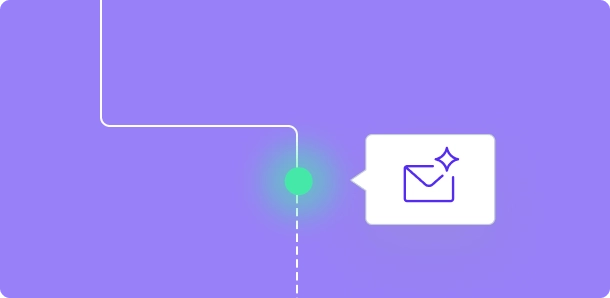
As businesses grow and expand, managing multiple entities often becomes necessary. Whether you're operating several locations, running distinct business units, or managing separate legal entities, you may find yourself working with multiple QuickBooks Online instances. Let's explore what this means for financial management and how to handle it effectively.
The Single-Instance Reality
When you log into QuickBooks Online, you can only access one company at a time. This means if you're managing multiple companies, you need to:
- Purchase separate subscriptions for each company
- Log out and log back in to switch between companies
- Maintain separate user access for each instance
- Handle reconciliation and reporting individually for each company
This structure creates particular challenges for businesses managing multiple entities, especially when it comes to getting a comprehensive view of their operations.
Common Challenges of Single-Instance QuickBooks Online
The single-instance limitation affects various aspects of financial management:
- Time-Consuming Switches: Financial teams spend considerable time logging in and out of different company files to perform routine tasks.
- Manual Consolidation: Getting a complete picture of your business requires manually exporting data from each instance and combining it in spreadsheets or other tools.
- Disconnected Workflows: Payment approvals, expense management, and vendor payments must be handled separately in each instance.
- Limited Cross-Company Visibility: There's no native way to view or analyze data across multiple companies simultaneously.
Impact on Different Business Types
This limitation particularly affects:
- Holding Companies: Managing multiple subsidiaries requires constant switching between instances to oversee operations.
- Franchise Operations: Franchisors need separate logins to access each franchisee's books.
- Professional Services Firms: Accounting firms managing multiple client books must maintain separate access for each client's instance.
Strategies for Managing Multiple Companies
While QuickBooks Online's single-instance structure isn't changing, there are several approaches to manage it more efficiently:
- Structured Access Management: Create a clear system for managing multiple logins and user permissions across instances.
- Standardized Processes: Implement consistent naming conventions and procedures across all companies to minimize confusion when switching between instances.
- Regular Consolidation Schedule: Establish a routine for exporting and consolidating data from all instances for comprehensive reporting.
Modern Solutions
The business software ecosystem has evolved to address QuickBooks Online's single-instance limitation. Modern financial platforms can now:
- Provide a unified dashboard to view all QuickBooks companies
- Automate data consolidation across instances
- Streamline accounts payable workflows across multiple companies
- Offer real-time visibility into spending across all entities
- Maintain individual QuickBooks instances while providing consolidated reporting
Planning Your Approach
When managing multiple companies in QuickBooks Online, consider:
- Process Efficiency: How can you minimize the impact of switching between instances?
- Reporting Needs: What level of consolidated reporting do you require?
- Growth Plans: How will you scale your financial management as you add more companies?
Conclusion
While QuickBooks Online's single-instance limitation presents challenges for businesses managing multiple companies, understanding these constraints is the first step in developing an effective management strategy. Whether through careful process design or the adoption of supplementary tools, businesses can find ways to efficiently manage multiple companies while maintaining the familiar QuickBooks Online environment they trust.
The key is to acknowledge the platform's limitations while implementing solutions that provide the consolidated view and streamlined workflows your business needs. As your organization grows, regularly evaluate whether your current approach continues to serve your needs effectively.