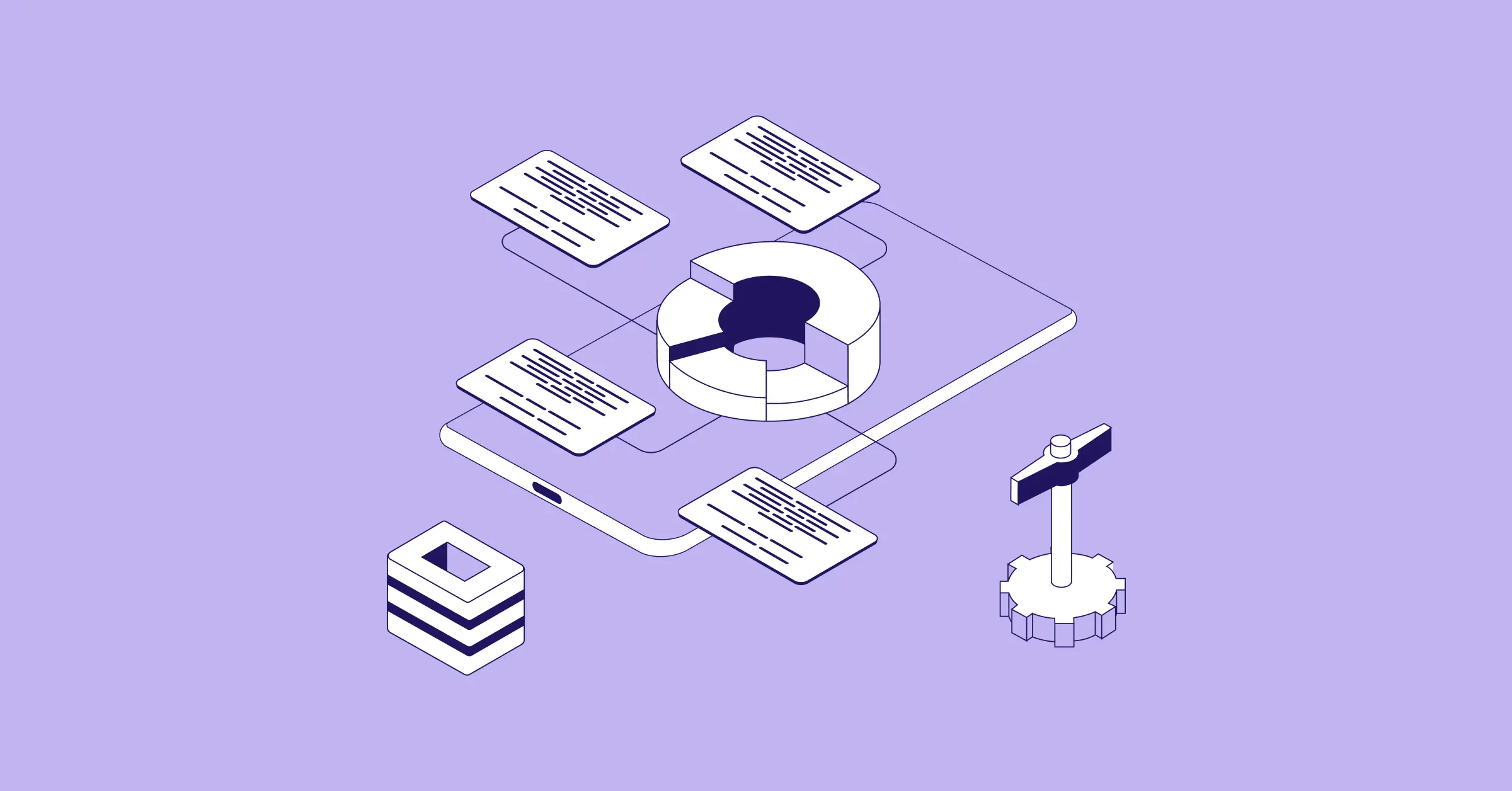November 03, 2022
Best Practices For NetSuite Bank Integration and Reconciliation
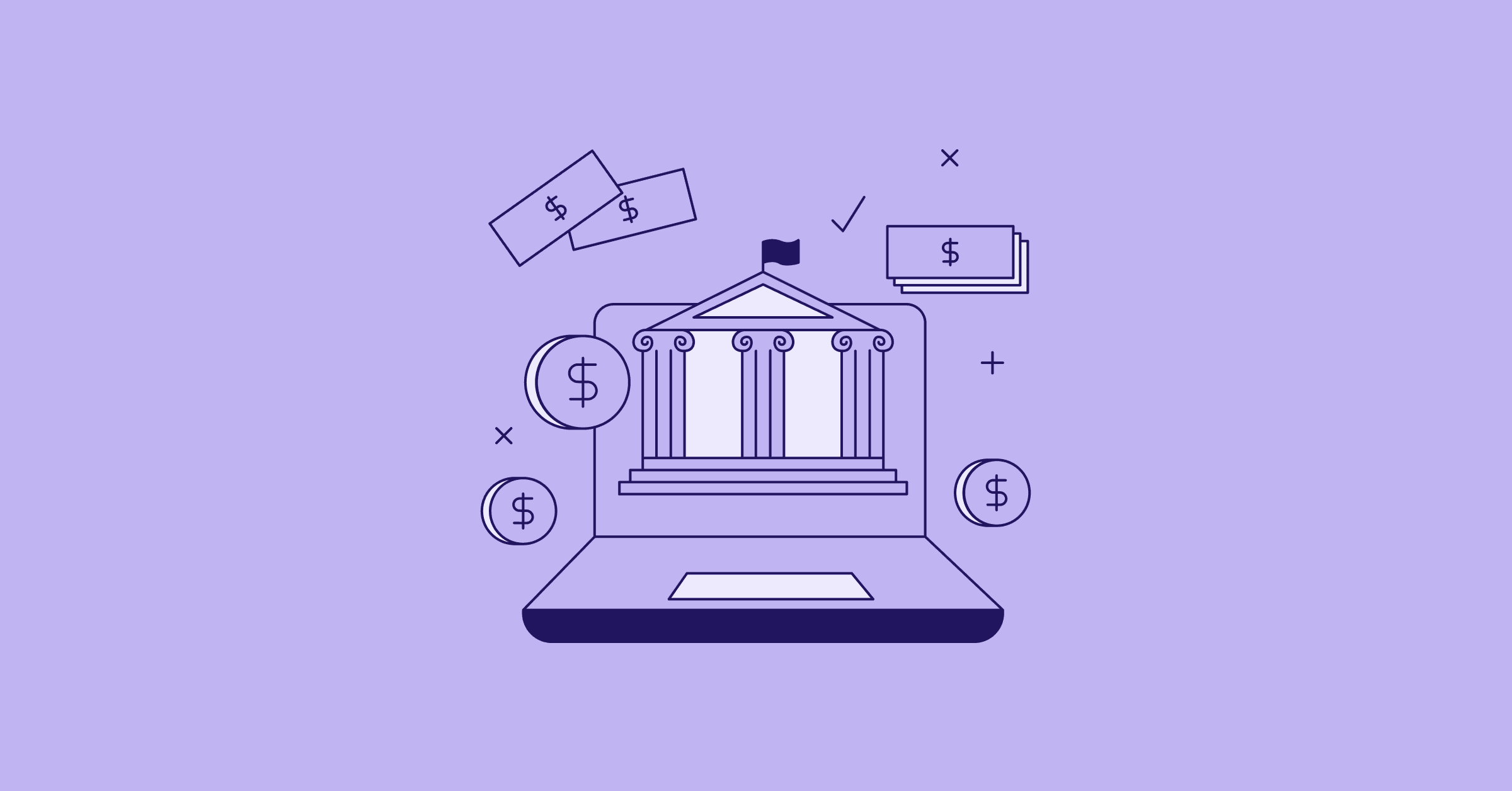
Sign up for our newsletter
Stay informed with the latest trends and best practices in finance and procurement.
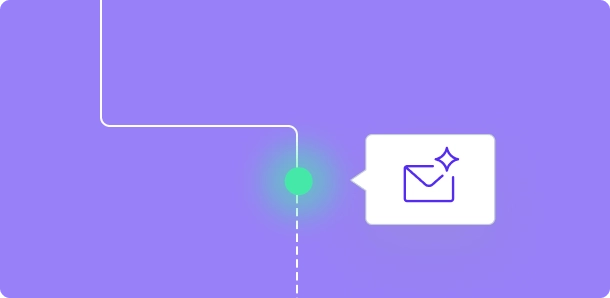
Banking transactions can be multifaceted and complex, but they don't have to be. If you are reading this article, you probably understand how much technology and automation can help boost efficiency and productivity. Through NetSuite’s seamless integration capabilities, simplify and create more efficient banking transactions and reconciliations.
NetSuite is a premier cloud-integrated ERP software that is relied on internationally for many critical business processes. One of the primary processes that NetSuite is used for managing financial operations. With over 28,000 customers depending on the software for optimum functionality in every aspect of finances, NetSuite is a leader in assisting companies with bank integration and reconciliation. Undoubtedly, NetSuite bank integration simplifies the creation of financial institution records, roles and permissions, and multi-factor authentications.
NetSuite simplifies the process of tracking financial information, including transactions and other data from your banking institution. Manual tracking and reporting can be time-consuming and may take resources from other critical tasks. With NetSuite's bank integration, businesses can enjoy greater efficiency and cost savings across the board.
This article will cover the following topics:
- How to establish NetSuite bank integration
- Connecting to a financial institution in NetSuite
- The benefits of banking integrations for NetSuite
- How to perform reconciliations using an automated NetSuite management solution with PayEm?
How to establish NetSuite banking integrations
NetSuite offers a banking integration feature through its NetSuite Bank Feeds Suite App. Through the app, companies can perform multiple banking integrations and financial system processes in one central location. NetSuite banking integration allows users to choose from thousands of banks throughout the United States and Canada. A business performing online banking now can directly download transaction data from their credit card company or bank.
How to connect with financial institutions in NetSuite
Businesses have an ongoing need to monitor financial information. These detailed tasks are time-consuming when done manually. Thankfully, NetSuite enables this with the advent of its banking integration interface.
Steps to connect NetSuite to a financial institution:
- Visit set up> Accounting > Financial Statements > Financial Institution > List.
- Once on the list page, choose view by the Bank Feeds institution record.
- Next on the configuration subtab, choose Edit by the connect to US and Canada accounts. This must be done in the Format profile.
- Choose Connectivity on the format profile page for US and Canada accounts.
- If you have not previously connected to a financial institution, you will need to read and acknowledge the notice. Select Accept and Agree.
- Select Get Started
- Step 1: Select your Financial Institution
- Step 2: Authenticate - Enter the credentials
- Select Submit - If all credentials entered are accurate, you can now import bank transactions seamlessly. NetSuite will now be able to retrieve all credit card and banking information. If choosing multi-factor authentication, you will need to enter additional criteria.
- Step 3: Review Accounts - The NetSuite Account is now fully connected and all bank and credit accounts related to the bank are synced. If linking another financial institution, select Link Another Institution.
- Once the data has been configured, click the Account Linking subtab.
Frequently Asked NetSuite Bank Feeds Questions
How many banks can I integrate with NetSuite?
The NetSuite Bank Feeds Suite App is primarily focused on serving the needs of small to medium-sized businesses. As such, it supports 20 unique accounts and 10k transactions. If the needs of your business supersede these limitations, it’s recommended to consider using the Auto Bank Statement Import SuiteApp.
Can I add my bank to the list if it’s not listed?
If the required bank is unlisted, there is no option to add a new bank to the Bank Feeds SuiteApp. Alternatively, you can use a custom plug-in or opt for the Auto Bank Statement Import Suite App to link the bank.
Which financial institutions and banks in the US and CA are supported?
For a complete list of all supported financial institutions and banks, please click here.
What are the benefits of banking integrations for NetSuite?
The benefits of banking integrations using the NetSuite Bank Feeds Suite App are manifold. They include saving time, improving cash flow, scaling for growth, and accessing data from multiple financial institutions through one platform.
Saving time with NetSuite Bank Integration
With the implementation of NetSuite bank integration, companies can reduce manual activities by as much as 90%. This is one of the main ways that NetSuite enables streamlining of accounting processes. Thus, resources can be diverted to other integral tasks, ensuring increased efficiency and productivity.
Improving cash flow using the NetSuite Suite App
NetSuite's efficient automation of automating bank receipts helps reduce Daily Sales Outstanding (DSO) while also providing transparency into the company's cash flow. This offers a powerful way to improve cash flow while gaining enhanced visibility into a business's accounts receivable.
How to scale for growth using NetSuite Bank Integration
With the automation of incoming and outgoing payments easily managed by NetSuite, companies can expertly handle rapid growth and navigate peak periods with greater ease and efficiency. In turn, this enables finance teams to gain more control over their processes while freeing up time to focus on more important tasks.
A single point of data access for multiple financial institutions
NetSuite's bank integration tool acts as a single data access point for multiple financial institutions. There is no longer a need to track information from each bank separately using manual methods that leave room for error. Instead, NetSuite provides a single-source solution for effective integration with multiple financial institutions.
What is the cost of not integrating NetSuite with your banks?
Companies will find themselves at a significant disadvantage by not taking advantage of NetSuite's intuitive interface, which automates many critical tasks. There is a greater risk for poor time management, reduced cash flow, inhibited resources for mission-critical tasks, and a greater room for error caused by the inherent fallibility of manual processes.
Exploring reconciliation in NetSuite
What are the requirements to set reconciliation processes in NetSuite?
NetSuite's bank reconciliation functions are the most effective ARP (Automated Account Reconcilement Plan) on the market for small and medium-sized businesses. An intelligent rules engine automatically classifies and organizes bank data comparing existing transactions and reconciling any matching entries. NetSuite will flag any exceptions so they can be quickly corrected. NetSuite effectively eliminates the expense and time of manually reconciling accounts with its streamlined, automated bank reconciliation technology.
Outlined is an overview of the requirements to set reconciliation processes in NetSuite.
Step 1: Integrate data via the bank feeds app functionality (see the section on connecting to a financial institution)
Step 2: Once the data is imported into NetSuite, click on the Match Bank Data page
Step 3: View side by side lists of transactions and imported data
Step 4: Create matching rules by going to Reconciliation > Matching Rules > New Rule
Step 5: Submit the matches so they can be cleared. Then visit the Reconcile Account Statement page to review and reconcile the statement.
Reconciliation and NetSuite - how to simplify your reconciliations and save time with PayEm
Every company has experienced the frustrations and inaccuracies of manually reconciling bank and credit card statements. For this reason, having an automated reconciliation NetSuite management solution is invaluable.
One of the premier options for resolving this common issue is provided by PayEm. With leading-edge NetSuite integration technology, reconciling becomes a simplified process. PayEm's integration enables enhanced reconciliation, including bill payments, bill creation, bank reconciliation report options, and journal entries in one simple step. Companies with an international presence can appreciate the added functionality of PayEm's multi-currency transaction reconciliation within NetSuite. This leading-edge software makes it easier than ever to utilize NetSuite's advanced functionality for improved systems, greater cash flow, and enhanced financial operations. Contact PayEm's experts for a commitment-free, no-cost demo of the platform.
For additional information regarding PayEm's NetSuite capabilities, be sure to check out our articles regarding transaction management and purchase orders.