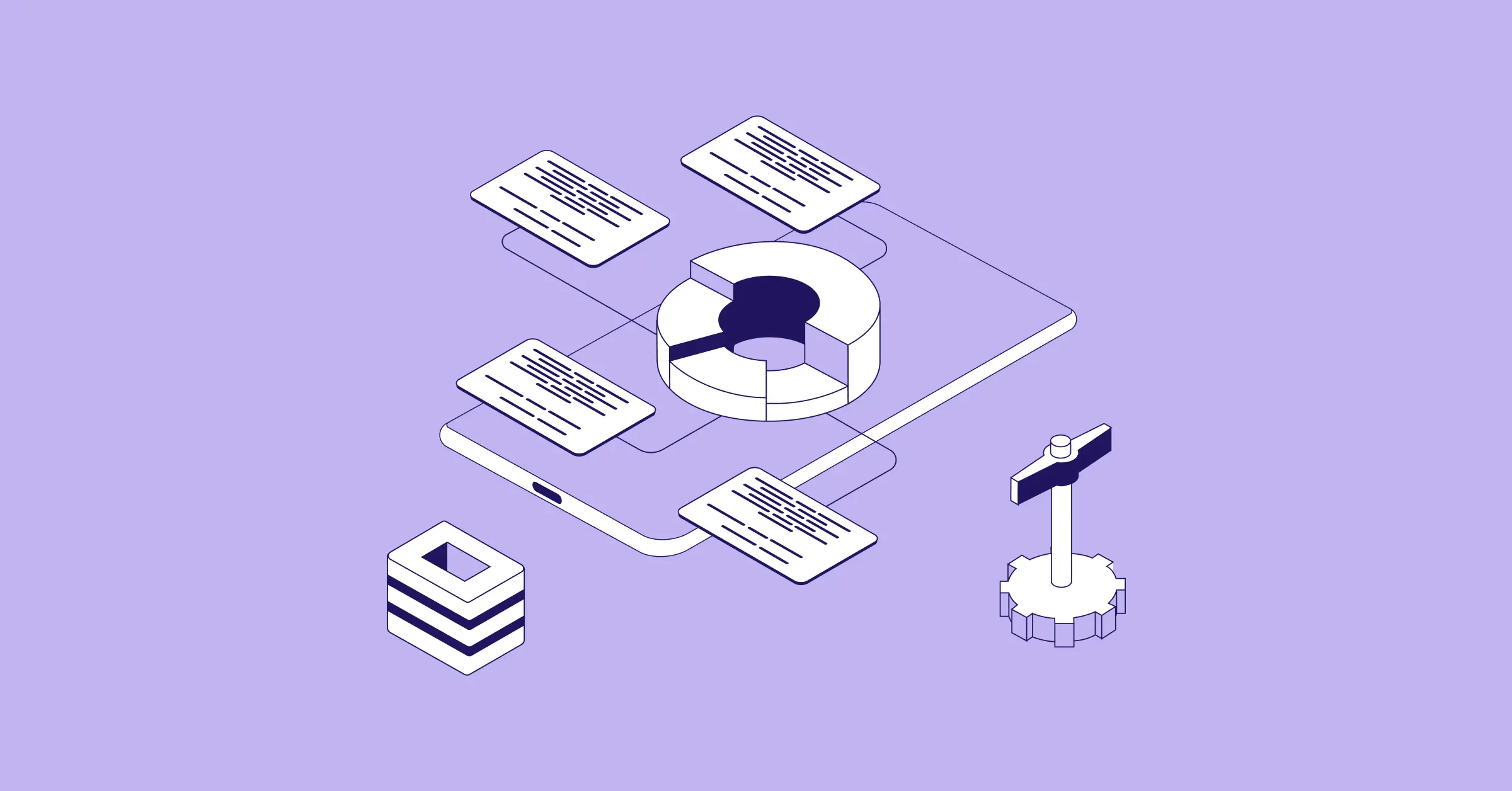November 03, 2022
Practical NetSuite Customization Tips Using Fields & Segments
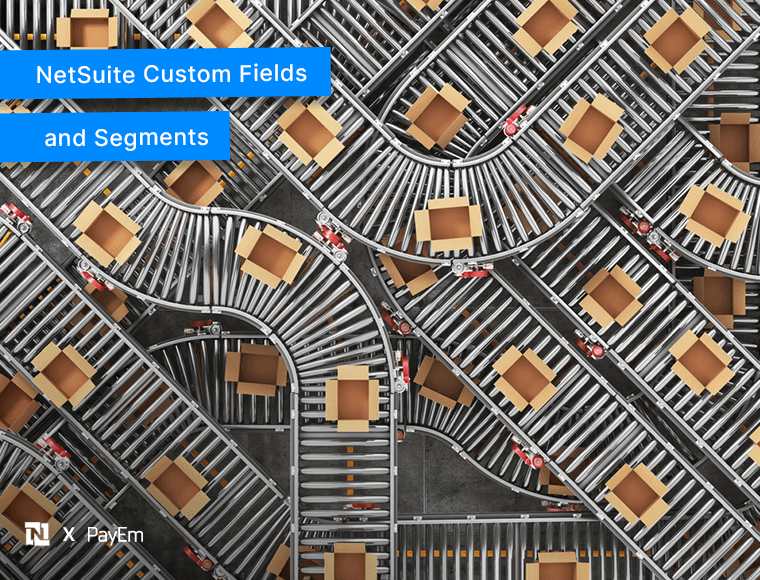
Sign up for our newsletter
Stay informed with the latest trends and best practices in finance and procurement.
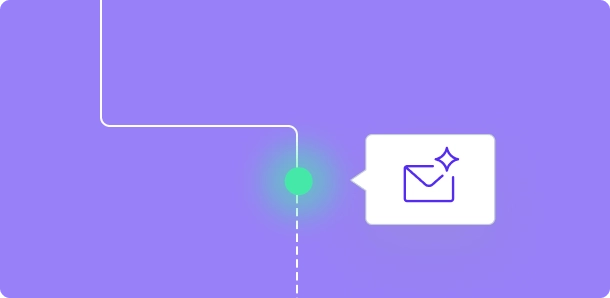
NetSuite is one of the most robust and fully featured ERPs relied on by US-based high-tech businesses for essential financial operations. One of the advantages of utilizing NetSuite in a business operation matrix is its ability to offer customizations. NetSuite customization enables companies to adapt the software’s monumental capabilities to their unique, independent internal structures. This allows users to fully leverage the software and adapt it to create an exact fit for specific enterprise functions, as detailed in the following customization guide:
This article will cover the following topics:
- What are the benefits of NetSuite customization?
- What are custom fields in NetSuite, and what are their different types?
- How to create and find custom fields in NetSuite?
- What are custom segments in NetSuite, and what are their different types?
- Why are segments important, and what are their benefits?
- How to create custom segments?
- Can PayEm assist with NetSuite custom fields and segments?
What are the benefits of NetSuite customization?
There are many benefits that a business can realize when implementing NetSuite customizations. A major advantage is that specific customizations help in boosting a company’s overall fiscal performance, via spend insights and policy implementations. Additionally, customizations increase a company’s ability to analyze and understand critical data. NetSuite customization services include:
- The creation of custom fields and custom forms.
- Building new functions.
- Personalizing and adapting software functions.
- Creating custom segments.
- Third-party application compatibility, like SuiteApp or PayEm’s integration with NetSuite.
With greater customizations, a business can create more specific reports based on information gleaned from custom fields, providing critical insight into key business metrics. With enhanced data visibility, an organization's leaders, like VPs of Finance or CFOs, can make better decisions to increase productivity. NetSuite customizations are also very simple to implement, even with limited technical knowledge.
What are custom fields in NetSuite, and what are their different types?
In NetSuite, custom fields are where transaction records and other information are input. Custom fields can be added into existing custom sub-tabs on the entry forms used to input records into the NetSuite account. Like their standard counterparts, custom fields are compatible with third-party integrations.
NetSuite custom fields can be distinguished from standard fields by enabling the preference to Show Internal IDs. This is done with Home > Set Preferences under the Default area of the General subtab. Once this particular preference has been enabled, the field level help popup displays a field ID when a field is selected. If the selected field were a custom one, the ID from the custom field record displayed.
There are eight different NetSuite custom fields that allow for various custom records and transactions to be recorded. They are:
- Custom Item Fields - Ideal for adding fields to item records, such as website item records and accounting.
- Custom Entity Fields - Entity fields function by adding new fields to entity records, particularly those concerning Employees and Relationships.
- Custom CRM Fields - Used for adding custom fields to CRM records such as Marketing, Customer Support, and Activities such as tasks, events, campaigns, and cases.
- Custom Transaction Column Fields - A custom field that displays line-item columns of transaction records such as sales items, purchase items, opportunity items, and expense items.
- Custom Transaction Body Fields - Used for adding fields to the body of a transaction record. The records include sale, purchase, expense report records, and journal entries.
- Custom Transaction Line Fields - Used for adding fields to the columns of each transaction record. The field shows the line-item column of transaction records for fields like purchase items and expense items.
- Custom Item Number Fields - Used to add fields to inventory records with serial and lot numbers. This tracks workflow-specific information such as recall information or quality control information.
- Other Custom Fields - Fields in the other custom categories are customer records that don’t fit into the previously mentioned categories. Examples include departments, classes, and competitors.
How to create and find custom fields in NetSuite?
Creating custom fields in NetSuite is a very straightforward process. Simply go to Customization > Lists, Records & Fields > Transaction Body Fields > New.
To see custom fields in NetSuite, go to Customization > Lists > Records & Fields. The Custom Field page is displayed for the chosen type.
What are custom segments in NetSuite, and what are their different types?
NetSuite enables extended reporting capabilities to businesses with the option of creating segments. NetSuite report customization and custom segments extend beyond the standard options, including Class, Location, and Department. In NetSuite, we can create eight distinct segments, which allow users to categorize expenses, income, and balances. Custom segments enable businesses to have greater flexibility regarding their classification and reporting practices, which standard segments do not provide on their own.
The Types of segments in NetSuite include:
- General Ledger - GL accounts show the activity of the revenue or expense. This setup is critical when creating an income statement. When creating GL accounts, it is best to use the ‘Summary’ option in NetSuite.
- Departments - Department segments show the cost centers of the business. This segment allows companies to track GAAP expense classifications effectively.
- Classes - Class segments show revenue streams in an organization. They can also be re-configured for other uses.
- Locations - With locations, users can track employee information and actions taken across multiple locations and subsidiaries. Sites can be created for sales offices, warehouses, corporate offices, and more.
- Custom Segments - Used to create specific segments that don’t fit into the other classifications.
Why are segments important, and what are their benefits?
Segments give an organization more significant control over its internal financial structure and related data. This improves reporting, which offers more specific information that can help the business fine-tune its systems. In general, segments improve an organization’s ability to place vital information into specific data channels. In turn, this permits improved reporting optimization while supporting analysis requirements.
The benefits of creating segments include:
- Enables more robust budget monitoring and preparation.
- Easier cash position report preparation.
- Reporting by global Merchant Category Codes (MCC) structure that can include staff serving in the MCC.
- Capability to segment activities or balances by geography, e.g., city or region.
- Improves the monitoring of projects that cross MCC or responsibility center boundaries.
- Enhances the ability to categorize critical information that is unique to an organization.
How to create custom segments?
Before setting up NetSuite custom segments, it is helpful to review the following setup guidelines:
- Begin by establishing the ideal segment structure for the organization. It is helpful to note that some segments are better allocated as projects under a main segment than a standalone segment.
- Prioritize the use of a logical numbering system in the Merchant Category Codes
- Ensure that each segment has consistent descriptions using the primary language.
- Maintain the same length for each segment.
- Tie the segments into the MCC structure.
To start creating a custom segment, first enable this option by going to the SuiteCloud tab and choose the Custom Segments box. Click Save and then begin creating Custom Segments. Then, note the following steps:
- Click on Customization > List, Records and Fields > Custom Segments
- Enter a unique label for the segment in the Label field.
- Enter a value of up to 15 characters in the ID field. Start with an underscore before the name.
- Once the custom segment is saved, the Custom Record Type field will show that segment’s related custom record type.
- Click Custom Record to open the configuration page.
- Fill out the Subtabs.
- Click Save
Can PayEm assist with NetSuite custom fields and segments?
PayEm-integrated NetSuite custom fields and segments enable an organization to easily create a segmentation structure to enhance financial reporting. PayEm arms your business with the key NetSuite integrations needed to support critical business functions for improved productivity. Contact PayEm’s experts for a commitment-free, no-cost demo of the platform.