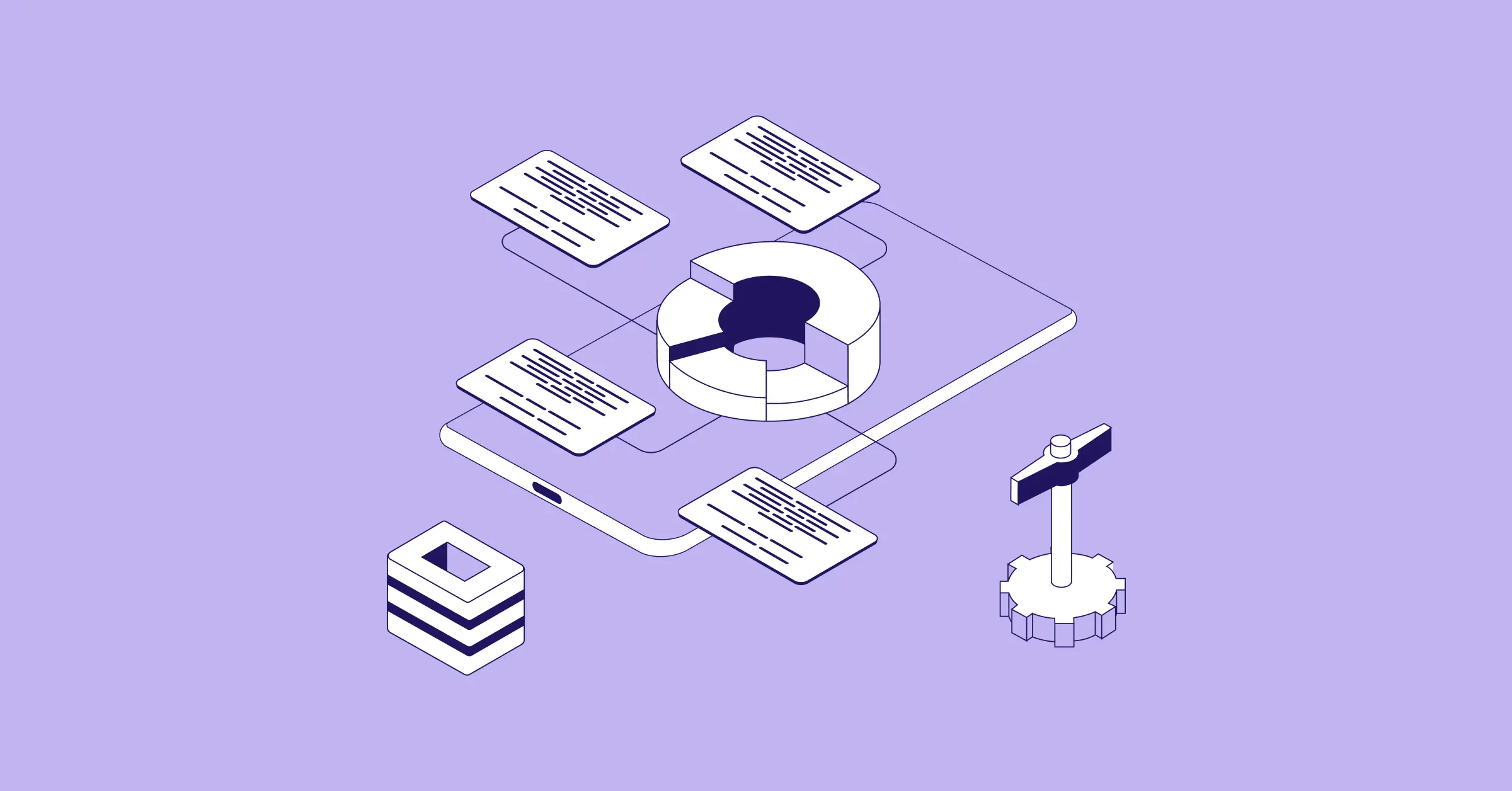November 03, 2022
NetSuite Transaction Management For Beginners
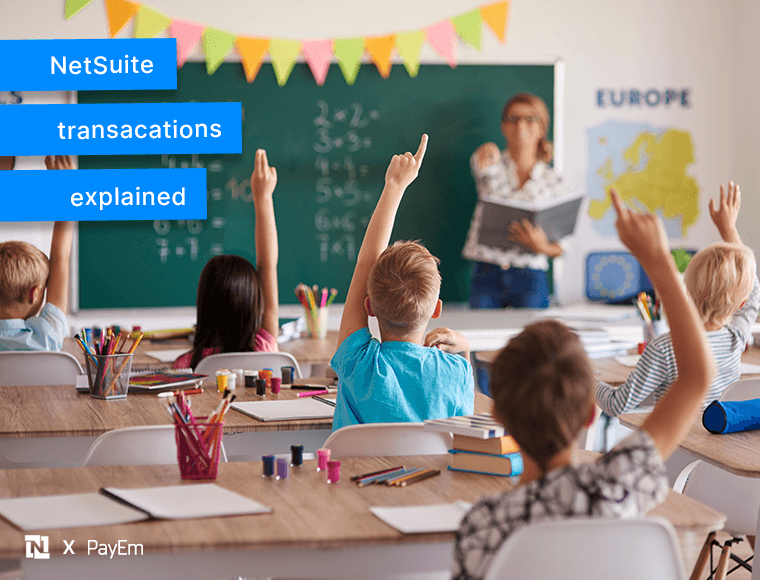
Sign up for our newsletter
Stay informed with the latest trends and best practices in finance and procurement.
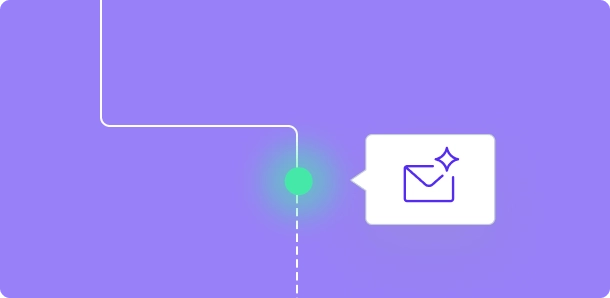
Online transactions can be complicated, but they don't have to be. Unlike traditional methods, NetSuite transactions are user-friendly, secure, and fast.
In 2016, software company Oracle acquired NetSuite, a cloud-based business management platform that is now operated by more than 28,000 organizations worldwide. Through a suite of applications, NetSuite assists companies to grow their business, analyze their performance, and enable better efficiency. Essentially, NetSuite provides businesses with the platform to show their strengths to the world and take control of their analytics and information in real-time.This article will cover the following topics:
- What are NetSuite transactions, and how do they work?
- How to manage and post transactions in NetSuite
- How to customize the Transaction List in NetSuite
- How to create an Amortization Journal Entry in NetSuite
- How to save time via an automated NetSuite management solution through PayEm
What are NetSuite transactions, and how do they work?
NetSuite uses a custom transactions feature that allows customers to make various transactions based on their professional needs. Businesses often require multiple transactions that necessitate general ledger changes. Such adjustments can be made via journal entries. However, these can be restrictive, as all journal entries illustrated in the list format can later pose a challenge if/when it comes to later separation or categorization. Fortunately, when integrated with PayEm, NetSuite becomes much easier to use. For example:
How to manage and post transactions in NetSuite
Often, businesses have ongoing transactions they need to make. In organizations large and small, proper transaction management is a necessity. Luckily, NetSuite enables this through its Memorized Transactions function. To learn more about its 12 easy steps, visit NetSuite’s Knowledge Center. After you create a memorized transaction, you can review the following steps:
- Go to Transactions ->
- Management ->
- Enter Memorized Transactions ->
- List (Select From)
Before the management/memorization process, businesses will need to post the transactions. To see how to post a transaction on NetSuite, visit this link. This page has information about the Transactions table with columns, foreign keys referencing, and domain diagrams.
For many businesses, the time it takes to properly manage and post transactions within NetSuite is unnecessarily prohibitive. That’s why many turn to external integration solutions that can automate and generally speed up the process. In PayEm, the aforementioned 12 steps turns into a rapid three.
How to customize the Transaction List in NetSuite
Indeed, reporting and analysis within NetSuite can be complex, yet customization can provide the tricks you need to make this process easier. Luckily, NetSuite’s transaction list offers several clever hacks, which can be initiated through the Transaction List.
One can simply locate the Transaction List by heading to Transactions > Financial > Make Journal Entries > List. Once there, you only have to click on Customize View.
This two-minute video tutorial explains the process in just a few simple stages.
How to create an Amortization Journal Entry in NetSuite
Creating an Amortization Journal Entry in NetSuite doesn't have to be overly complicated. Instead, they present the process as rather straightward, which can be summed up through the following steps:
- Going through GL (or Deferral) Account Set-Up
- Creating Amortization Entry, including the following fields:
a. Schedule, Start date, End date
b. Create Prepaid Balance
c. Find Amortization Journal Entry
d. Approve Amortization
Furthermore, follow these steps to understand the process in greater detail:
- How to log in to NetSuite
- GL Child Account Set Up
- Deferral Account
- Create a Journal Entry
- Blank Journal Entry
- Select Account Type Form
- Select GL Account Number
- Enter Debit Amount
- Schedule Start & End Dates
- Choose GL Account for the Credit
- Prepaid Expense Balance Created
- Prepaid Expenses
- Find Amortization Journal Entry
- List of Amortization Journal Entries
- Select Individual Schedules
- Processed Amortization Journal Entry
How to save time via an automated NetSuite management solution through PayEm
Everyone knows that having a manual accounts payable system can be frustrating and inaccurate, so having an automated NetSuite management solution saves people unnecessary complications.
One such solution comes in the form of PayEm. By having accounts payable automated software, hard copy invoices from suppliers are digitally converted and then systemized to make payments. This innovative technology makes working with NetSuite easier while removing all the hassles of manual processing and is vastly more accurate. Contact PayEm's experts for a commitment-free, no-cost demo of the platform and its capabilities for more information regarding its NetSuite automation suite.
For additional information regarding PayEm's NetSuite capabilities, be sure to check out our articles regarding bank integrations and credit card reconciliation.